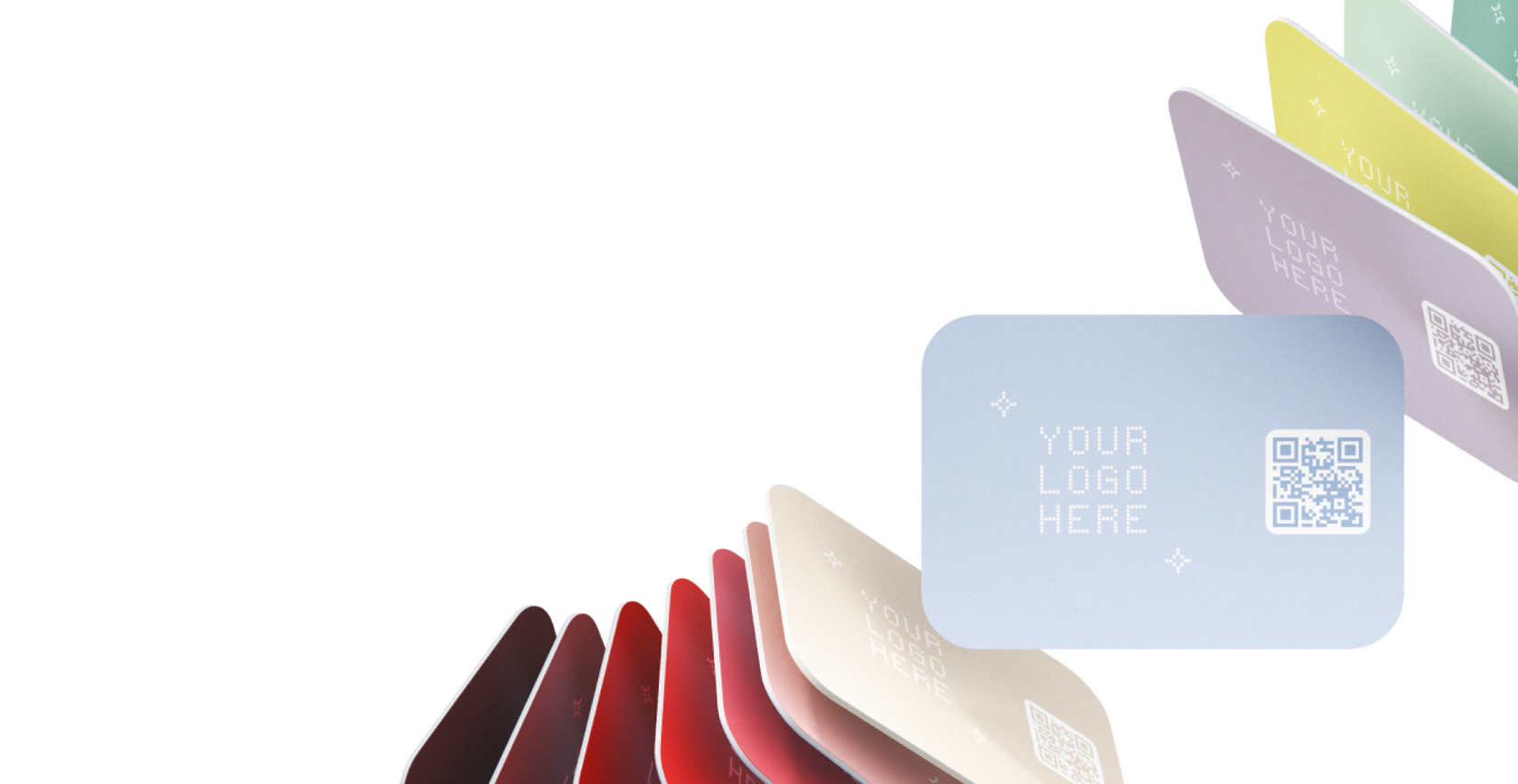Help Center
Check the phone is compatible with dot. This list can be found here
- All phones can use dot to share your contact information
Make sure to tap your dot to the top of their phone.
- The iPhone's scanner is located on the back top of the phone
dots cannot be scanned while:
- the flashlight is on
- the phone screen is off
- their phone is in airplane mode
- the camera is open
Check the phone is compatible with dot. This list can be found here
All phones can use dot to share your contact information
Make sure to tap your dot to the center of their phone.
For Android the scanner is located on the back center of the phone
Make sure to turn on NFC in the phone's settings.
If their phone is on the compatible devices list and is still not working with your dot, go to the phone settings and search for NFC. Make sure that "NFC" is turned on!
If your phone is constantly getting notifications from your own dot, make sure you placed it in the correct position on your phone.
For iPhones and Androids, more the dot to the bottom of your phone.
If you have a Galaxy or Note, stick it on the top by the camera to avoid the device's scanner.
Make sure you test out the placement before you stick it to the back of your device
A dot is a small tag that holds all your contact information and social links, held in your dot profile. Your dot profile can be shared by tapping it to a compatible phone.
When sharing your dot profile the other person does not need anything to receive your information, no app, no accounts, nothing!
dot can be used for a wide range of applications with the endless customization options of your profile. Dynamically choose what your share via your dot profile. Use dot direct to share only your contact information, LinkedIn, Instagram, etc.
Whether you are a student, artist, entrepreneur, model, influencer, athlete or photographer, dot will not only streamline your networking experience, but will leave a lasting impression on everyone you meet.
A dot is a sleek tag that is placed on the back of your phone or any surface. It has adhesive on the back to keep it in place.
A dot card resembles a premium credit card. The matte card has a soft touch finish.
With the added functionality of the QR code, the dot card is compatible with any smartphone.
Test the desired placement before sticking it to the back of your phone.
The recommended placement to avoid your phone's scanner for iPhones/ Android is the bottom of your phone.
**For Galaxies/Notes place your dot at the top near the camera
The short answer is no!
That's the magic of dot, the other person just needs a smartphone to receive your info, no app, no dot.
If their phone is on the list of compatible devices you can just tap your dot/card to the back of their phone. This list can be found here
If their phone is not on this list then just use the QR code on the back of your card or the one that can be found on your dot profile to share.
The list of compatible phones can be found here.
Note: Even if your phone is not on the list of compatible phones you can still use any dot device. The dot scanner can be used to read dots.
All phones can scan QR codes that are on the back of the dot cards.
Shipping time within the USA is typically 4-8 business days, depending on your location.
All orders come with a tracking number for your convenience.
Please contact us if you haven't received your order. Click here to contact us.
After placing your order, please allow 7-10 business days to arrive.
If it has been longer than 10 days and you still haven't received your dot, please contact us and we will solve the issue! Click here to email us.
dot extends a 1 year warranty on all our dot devices.
The warranty covers the following:
- any defects in materials used to manufacture your dot device
- any defects in workmanship under normal use
- any broken components under normal use
If you receive a dot and it does not work please check the rest of the FAQ section and watch the how to videos to make sure you set up your dot device correctly.
- We will repair the product, at no cost, if the dot device is still under warranty
- The dot device can be exchanged with a new one
- The price of the dot device will be refunded
The warranty does not cover the following:
- Damage of a product resulting from negligence
- Damage of a product resulting from unauthorized modification of the product
- Damage caused by natural disaster
- Theft or loss of the product
If you have any questions about dot or just want to provide some feedback please feel free to contact us here!
If you have and ideas for collaboration or have an idea please reach out!
Click here to contact us today!