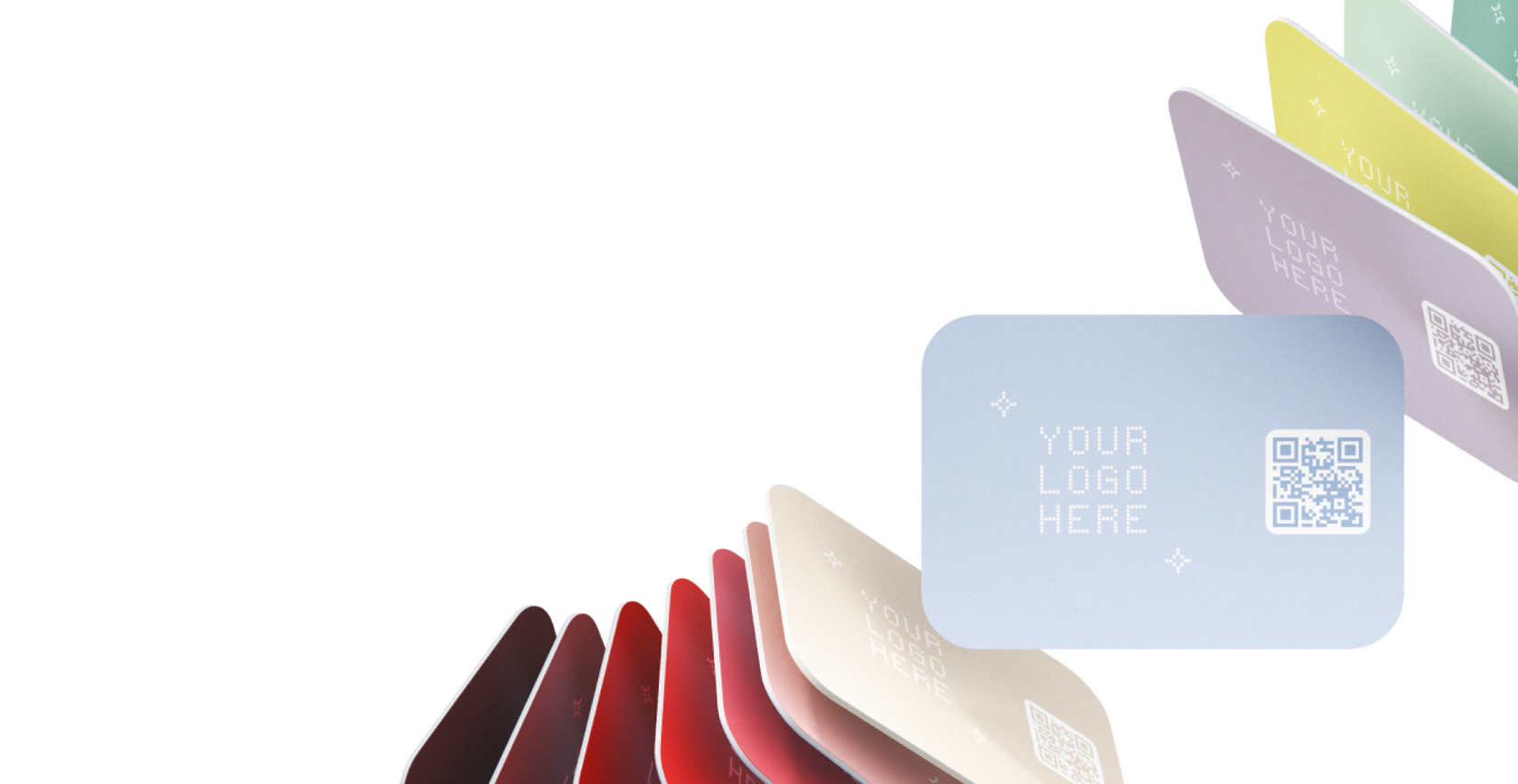Common Questions
What is a dot?
A dot.device seamlessly transfers all of the information on your dot.Profile with a single tap onto someone else’s phone. Your dot.Profile is fully customizable—including a bio, social media links, payment info, and more—and enables you to share every important detail about you and your business with your network.
The best part is that nothing other than your dot.device is required to start connecting: no apps, no gimmicks, no subscription required.
Our product line now includes six types of dot.devices: dot.card, dot.classic, dot.thin, dot.metal, and dot.band—each designed to suit different preferences and needs.
To put it simply: your dot.device is the catalyst to your next conversation.
What are the differences between the dot.devices?
We designed each dot.device with individual use cases in mind.
What does this mean for you? It’s simple: they all provide the same function!
Whether you prefer the elegance of the dot.card, the ease of the dot.classic, the sleek and discrete design of the dot.thin, or the convenience and effortless hands-free connection of the dot.band, each dot.device provides the same NFC functionality across the board.
- dot.card
- Provides a wider scanning capability
- Contains a QR code on the back making it easier to use with any smartphone
- Resembles that of a premium credit card; a matte card complete with a soft-touch finish
- dot.classic
- Designed to be placed on top of the phone case or on any surface you can stick it
- Features a dome shaped protective outer layer of clear epoxy coating
- dot.thin 1.0
- Designed to fit under a phone case with its extremely thin finish.
- Sleek, discrete, and minimalist.
- dot.thin 2.0
- Boasts an expanded scanning area and a built-in QR code.
- Ultra-thin design for a seamless fit beneath your phone case.
- Ideal for those who appreciate a low-profile yet powerful networking tool.
-
dot.band
- Provides hands-free networking for effortless connectivity.
- Crafted from premium silicone, the dot.band is fully adjustable and completely waterproof. No batteries needed.
- Equipped with a unique QR code on the strap for foolproof connections with every smartphone.
-
dot.metal:
- Crafted with a luxurious matte finish and a soft-to-touch surface.
- Equipped with the most advanced scanning technology and a QR code on the back.
- Includes a cleaning cloth for maintenance.
Where do I place my dot.device?
Every dot.device is designed with multiple use cases in mind. Here’s what we recommend:
- dot.card: Wherever you might store your credit cards, drivers license, and so on
- dot.thin 1.0 and dot.thin 2.0: Designed to go underneath your phone case
- dot.classic: Designed to go on-top of your phone case [or anywhere else you can stick it]
- dot.band: Developed for your wrist, enabling hands free networking.
Placing your dot.classic, dot.thin 1.0 and dot.thin 2.0 on your respective smartphone is easy. Here’s what we suggest:
- iPhone: Place the dot.device on the back and towards the bottom of your phone
- For an Android: Place the dot.device on the back and at the top near the camera or down towards the bottom of the phone.
The reason for these specific placements is due to where iPhones and Androids have their NFC scanning technologies installed.
The iPhone’s scanner is at the top of the phone near the camera, whereas the Android’s scanner is located in the middle of the phone. By adhering to our suggested placements for your dot.device, you will ensure the best possible experience when connecting with others!
Do I have to stick my dot.device to my phone?
The dot.classic is designed to be placed on any surface. It has a durable adhesive that allows you to get creative with where you’d like to place it.
Although our dot.thin can be placed anywhere, we highly advise it be stuck under your phone case, as it does not feature the same protective coating the dot.classic comes with.
Does the other person need a dot.device?
No! Your dot.device is especially designed to be used on its own.
Once setup, your dot.device will be used to transfer your dot.Profile. With a single tap, a link to your dot.Profile will popup as a notification on the other person’s phone. That link will open directly in their phone’s browser. Then, they will be able save the contact directly to their phone.
Remember: no app is needed. We believe that hassle free contact sharing provides the best networking experience possible.
No headaches, no add-ons, no troubles. Your dot.device is all that you’ll need to start connecting today!
Do I need to download an app?
No! There is no app needed to get your dot.device up and running.
In fact, no app is needed to do anything with your dot.device! Share your contact info and your dot.Profile without the middle man.
Everything works through your phones browser, streamlining the time for setup and allowing you to share your contact seamlessly with any phone!
Simply scan the QR code located on the back of the package to get your dot.Profile set-up and ready to connect with your network.
Is there a subscription?
There are no monthly fees whatsoever to use your dot.device! A one-time purchase allows you free lifetime access to the dot.Profile, where you can update your contact information at any time.
We do offer subscription upgrades like dot.Profile+. However, the standard dot.Profile lets you store, share, and update your contact information, websites, popular social media, music, payment, and productivity platforms. You can also customize the look of your profile with a banner image, profile image, different colors, brightness options, and icon styles—all included free of charge in the base dot.Profile.
Are the dot.devices waterproof?
Our dot.card, dot.classic, dot.metal, and dot.band devices are waterproof.
If you happen to leave your dot.device in your pocket when doing the laundry—we’ve all been there—or spill water on them by mistake, no sweat! We’ve made sure that our products will survive a wash or two so you can focus on connecting smarter.
Our dot.thin 1.0 and dot.thin 2.0 are only water-resistant: so don’t go snorkeling if you can help it!
What material are the dot.devices made of?
Our dot.devices are all made out of durable polycarbonate.
- dot.card - a soft touch, matte finish with a glossy logo
- dot.classic - raised dome with a durable clear epoxy finish
- dot.thin 1.0 and dot.thin 2.0 - flat finish that is also flexible. only 3mm thin
- dot.metal - fashioned from premium stainless steel with a matte finish and a soft-to-touch surface.
- dot.band - crafted from premium silicone and equipped with an adjustable stainless steel bracket for comfort and durability.
Can I have multiple dot.devices linked to my dot.Profile?
Yes! You are free to link as many dot.devices as you’d like to your dot.Profile.
With just a single tap of your dot.device the opportunities are endless:
- All of the tables —and your customers— in your restaurant will have quick access to the menu.
- Each and everyone of your employees become a walking billboard.
- The band can get back to playing while their merch table gets to networking.
When it comes to your dot.device, throw that old adage out the window: more is more!
If I order a bundle or multiple dot.devices can I connect them to different dot.Profiles?
Yes! All of our dot.devices are unique. You are free to connect each dot.device received in a bundle to their own dot.Profile, independent of each other.
For instance: are you an attorney by day and a comedian by night? Perfect! Just set up your dot.devices with separate dot.Profiles and get back to connecting faster than ever before.
Compatibility
Compatibility Disclaimer
It is important to note that the compatibility list is respective of the phone’s NFC capability.
In short: no matter the phone or device, you can have a dot stuck to the back!
Your dot.Profile comes with a QR so any phone with a camera can scan and receive your contact information!
This means you can use a dot.device in any situation even if your phone is not on the compatibility list!
iPhone Compatibility
iPhones with NFC capability - note that any iPhone with a camera can scan a QR code regardless of their NFC capability.
- iPhone XR
- iPhone SE
- iPhone XS, Max
- iPhone 11, Pro, Pro Max
- iPhone 12, mini, Pro, Pro Max
- iPhone 13, Pro, Pro Max
- iPhone 14, Pro, Pro Max
- iPhone 15, Pro, Pro Max
- All future iPhones
- iPhone 7, iPhone 8, and iPhone X must first enable the NFC scanner in the control center
Android Compatibility
Androids with NFC capability - note that any Android with a camera can scan a QR code regardless of their NFC capability.
- Pixels
- Pixel, Pixel XL, Pixel 2, Pixel 2XL, Pixel 3, Pixel 3XL, Pixel 3A, Pixel 3aXL, Pixel 4
- All future Pixels
- Galaxy
- SIII, S4, S5, S6, S6 Edge, S6 Edge+, S7, S7Edge, S8, S8+, S9, S9+, S10, S10 5G, S10+, S20, S20+, A20, A20e, A30, A50, A51, Galaxy Fold, Galaxy Fold 2
- All future Galaxies
- Samsung
- Note 8, Note 9, Note 10, Note 10+, Note 20, Note 20 Ultra, Note 20 Ultra Plus
- All future Samsungs
- HTC
- One M9, Desire 10 Pro, Exodus 1, U11/Life/+, Desire 12/12+, U11 Eyes, U12 Life, U12+, U19e, 19+
- All future HTC phones
- Huawei
- P10, P10 Plus, P10 Lite, P20, P20 Pro, P20 Lite, P30, P30 Pro, P30 Lite
- All future Huawei models
- LG
- G3, Nexus 5X, V10, G4, K10, V20, G5, G6, V30, V35 ThinQ, Q Stylus, Q Stylo 4, Stylo 5, V40 ThinQ, V50 ThinQ 5G, Q8, Q7, G7 ThinQ, G8, G8s ThinQ, Q9, One
- All future LG phones
- Xiaomi
- Mi Mix, Mi Mix2, Mi Mix 2S, Mi Mix 3, Mi5, Mi5s, Mi5 Plus, Mi6/X, Mi6, Mi8, Mi8 Lite, Mi8 Pro, Mi9, Mi9 SE
- All future Xiaomi phones
- Nokia
- 3, 5, 6, 8, 8.1, 6.1, 8 Sirocco, 7 Plus, 5.1, 9 PureView
- All future Nokias
- OnePlus
- One, 3, 3T, 5, 5T, 6, 6T, 7, 7 Pro, 7 Pro 5G
- All future OnePlus phones
- Motorola
- Moto P50, Moto X4, Moto Z3, Moto Z3 Play, all future Motorolas
- Sony
- Xperia XZ1/Compact, Xperia 1, 10/Plus, Xperia XA1/Ultra/Plus, Xperia XZ2/Compact/Premium, Xperia XA2/Ultra/Plus, Xperia XZ3
- All future Sony phones
- Essential
- PH, PH-1
- All future Essential phones
Can I stick my dot.thin underneath my phone case?
Yes!
In fact, your dot.thin is especially designed to be placed underneath your phone case as to be a discrete to connect.
Does my dot.device work through thick phone cases?
Your dot.device will work through most cases!
Please note that metal cases, or very thick cases such as an OtterBox, can prove disruptive to your dot.device’s ability to connect with other smartphones.
If you are currently using such a case, we suggest tapping the front of the phone (near the top for iPhones, near the middle for Androids) as an alternative.
Does my dot.device interfere with wireless charging or MagSafe?
No! Your dot.device will not interfere with wireless charging or MagSafe products.
As always, to ensure proper functionality, please refer to “Where do I place my dot.device?” for proper placement tips.
How to enable NFC on an Android
Enabling the NFC function on your Android is simple:
- Navigate to Settings
- Search “NFC”
- Enable “NFC”
- Start connecting
Shipping
How long does shipping take?
Your order will be shipped from our warehouse and delivered within 2 to 8 business days, depending on the destination and shipping method chosen.
Please keep in mind that shipping times may vary depending on the shipping option you select at checkout.
Each shipping option will display the estimated number of business days that the carrier expects delivery to take and does not include fulfillment time.
What shipping methods do you offer?
We offer several shipping options for our customers, including:
- USPS First Class Mail
- UPS Ground
- UPS 2nd Day Air
Shipping estimates and costs are calculated by the carrier based on the shipping address entered.
Is free shipping available?
Yes, we offer free shipping on all orders over $50. We utilize USPS First Class Mail for orders with free shipping.
What is the fulfillment time?
Orders placed before 11AM PST using USPS First Class Mail will be shipped on the same day.
Orders placed before 3PM PST using UPS Ground or UPS 2nd Day Air will be shipped on the same day.
If you place an order after those hours, your order will be shipped on the next business day.
Where is your fulfillment center located?
Our fulfillment center is based out of vibrant Inglewood, California!
Do you offer same-day or overnight delivery?
We do not offer same-day or overnight delivery. The fastest shipping option we provide is UPS 2nd Day Air, which promises delivery within 2 business days once the order is shipped from our warehouse. Depending on your address in relation to our warehouse, UPS Ground may estimate 1-2 business days. However, that is an estimate provided by UPS and not a guarantee.
Can I track my shipment?
Yes, once your order is shipped, you will receive a confirmation email containing a tracking number. You can use this tracking number to monitor the progress of your shipment on the carrier's website.
Can I get a refund for shipping costs?
Shipping costs are determined by and paid to the couriers. All shipping costs are final sale and cannot be refunded under any circumstances.
I haven’t received my order
Haven’t received your order? No sweat!
If more than 10 business days have passed since your order shipped and you’ve yet to receive it, please reach out to customer support and we will make it right by you!
Do you ship internationally?
Absolutely, we ship worldwide!
Please be aware that while we take every care to ensure your order reaches you smoothly, we are not liable for any delivery issues. Any delivery concerns will need to be resolved directly with the courier.
To make things easier for you, we collect duties and import taxes at checkout, giving you an estimate of what your specific country may charge for international shipments. However, please note that there may be additional charges imposed by customs in your country. We're committed to transparency and convenience, but final customs fees are beyond our control.
Enjoy seamless global shopping with us!
Returns
We make the return process fast and easy. You can start your return by contacting our customer support team with our Return Contact Form.
Please review our entire return policy here.
Here’s what you need to know:
- Return Policy
- We accept returns in a brand new, unopened condition. All items must be packed in the original corresponding packaging for a full refund. We reserve the right to reject your return claim if the item doesn’t adhere to any of these conditions.
- You have 30 days from the day you receive your shipment to start your return. Once a return is requested, all return items must be shipped back to us within 7 days. Your refund will be credited to the same payment method used to make the purchase.
- Your order will be subject to a $5 repacking fee if the product has been opened. You will be refunded the difference.
- All customers are responsible for paying for shipping costs associated with returns.
- There are no returns on final sale items. Zero exceptions!
- Final Sale Items
- Custom orders are final sale and are not eligible for returns.
- Shipping fees are a final sale item and are not eligible for returns.
Custom Products
What are the steps?
If you’re itching for a custom dot.device then look no further. Here’s what you need to do:
- Navigate to here to begin.
- Upload your custom logo (SVG, PNG, AI or PSD file types)
- Add notes, select a color, and pass along any other specifics to our design team.
- Select the quantity and place your order.
- Our design team will reach out via email with a mockup of your custom dot.device and subsequent approval to proceed with your order.
Why is there a 5 quantity minimum?
Our custom orders require a minimum order quantity of 5 units in order to ensure the quality is up to the standards we guarantee for all of our dot.devices.
What is the turnaround on a custom order?
As our custom orders require a thorough attention to detail and special care, it will take 35-45 business days to complete.
Patience: we’re worth the wait!
Is there a discount on bulk orders?
Yes! We offer a stacking discount, so as your quantity rises, so too does your discount. Here’s what that looks like:
| Quantity | Unit Price |
| 10 cards | $40 |
| 20 cards | $35 |
| 50 cards | $25 |
| 100 cards | $20 |
| 500 cards | $15 |
Request a free mockup
If you’d prefer a complimentary mockup prior to placing a custom order here’s what to do:
- Head on over to https://dotcards.net/pages/custom?utm_source=faq
- Scroll to the form
- Fill out the form with your details, upload your logo, and add any additional notes for our design team.
- Submit the form and that's it! Our design team will reach out via email within 1-3 business days to approve your design and proceed with creating your custom dot.devices.
dot.Profile Capabilities
What exactly can I add to my dot.Profile?
Your dot.Profile is yours to own. We’ve given you the perfect canvas to get creative with and start connecting with everyone you meet.
- Name - Self-explanatory!
- What do you want people to call you?
- Bio - These are all of the sections that make up your unique bio!
- Headline, Work, Location, Education, a List of Skills
- Images- Personalize your dot.Profile with a custom profile picture and complimentary banner!
- Profile Picture, Banner
- Contact Info - ****The meat-and-potatoes of your dot.Profile! This is where your network will go when they need to know how to get in contact with you.
- Phone Number, Email, Website (Upload custom URLs!), WhatsApp, Discord, WeChat, Telegram, Signal
- Social Links - Your social networks are the life blood of your network! Be sure to include all that you use for the best possible networking experience.
- Instagram, Twitter, Facebook, LinkedIn, YouTube, Snapchat, TikTok, Twitch, Pinterest, Vimeo, Clubhouse
- Music Links - Are you an artist or a band? This is the perfect opportunity for you to link your own music for fast and easy connecting with your fans.
- Spotify, SoundCloud, Apple Music, iTunes, Beatport, Deezer, Tidal, YouTube Music, Bandcamp, Amazon Music
- Payment Links - Small businesses thrive off providing multiple payment options for their customers. Be sure to link each and every one you currently offer!
- Venmo, CashApp, PayPal
- Productivity Links - Easily share your productivity workstations with fellow coworkers or collaborators!
- Calendly, Notion, Google Drive
- Contact Card - Choose the exact info you want included in the contact download!
- Date met, Location met
- Style - ****Nothing screams expression like your style! Be sure to customize and curate your dot.Profile’s colo, theme, and icon style for your own unique flavor.
- Color - Red, Yellow, Mint, Green, Blue, Purple, and Black.
- Theme - Bright, Dim, and Dark.
- Icon Style - Multiple options for you to select from!
Can I add custom URLs?
Yes! You can easily add any custom URL’s by selecting “Website” under the “Contact Info” field and filling our the required information to be added to your dot.Profile.
Can I change the color of my profile?
Yes! Change the color of your profile by selecting the color you want from within the “Style” field of your dot.Profile. The available profile colors are black, white, blue, green, red, mint, yellow, and purple. Each color has bright, dim, and dark mode variations. So many combinations to make it your own.
Is the information on my dot.Profile permanent?
Your dot.Profile is yours to own forever.
As you grow, so too does your dot.Profile. With this in mind, you can always update the information on your dot.Profile so that your network can stay up to date with you.
Got a new job? Changed locations? Rebranded your business? Perfect, just update your dot.Profile whenever, wherever, however.
We mentioned zero subscription fees earlier and we mean it. Get to connecting the way you want to with your dot.Profile on your own terms.
Can I share my contact information with others?
Yes! After tapping or sharing your dot.Profile with someone else, they will be given the option to “download” your contact card.
Once you setup your dot.device, it will be used to transfer your dot.Profile. With a single tap, a link to your dot.Profile will popup as a notification on the other person’s phone. This link will open directly in their phone’s browser. Then, they will be able save the contact directly to their phone.
No need to install an app, just hassle free contact sharing the way networking was meant to be.
How often can I update my profile?
You can update your profile forever, wherever, whenever, and however.
Were you promoted and your job title changed? Congratulations! Now go and update your dot.Profile.
Did you start that business you always said you would? About time! Now go and update your dot.Profile.
You recently moved and had to change your phone number? Hello! Now go and update your dot.Profile.
Your dot.Profile, your network, your way. You get the idea!
What is dot.Direct?
dot.Direct allows you to share only the first link on your dot.Profile with whomever you connect with.
Whether you’re looking to instantly share your website, payment information, or even your preferred social network, be sure to enable dot.Direct and place your desired link at the top of your dot.Profile.
With a single tap, dot.Direct skips over your entire dot.Profile and instantly shares your desired first link with ease.
Note that you can turn dot.Direct on or off within your dot.Profile with a single button!
Troubleshooting your dot.device
Not working with iPhone
Be sure to check the compatibility list and see if the iPhone is compatible to tap with a dot.device.
- Remember: all phones can use a the dot.QR code to share your contact information!****
Make sure to tap your dot to the top of their iPhone, near the camera.
The iPhone's scanner is located on the back top of the phone dot.devices cannot be scanned while:
- the flashlight is on
- the phone screen is off
- their phone is in airplane mode
- the camera is open
Not working with Android
Be sure to check the compatibility list and see if the Android is compatible to tap with a dot.device.
- Remember: all phones can use a dot.device to share your contact information!****
Why is my phone scanning my dot.device constantly?
If your phone is constantly scanning your own dot.device it is likely you’ve stuck it incorrectly over your own phone scanner.
The fix is simple. Unstick your dot.device and re-stick it according to our iPhone and Android placement recommendations.
We highly advise only re-sticking a dot.device between 1-2 times or the adhesive will begin to wear out.
Remember that iPhones and Androids have different placement recommendations.
How do I tap with my dot.device?
Your dot.device is especially designed to “tap” other phones and seamlessly transfer your dot.Profile to them.
This technology is relatively new, and it is expected for there to be a learning curve when attempting to tap.
Here’s our tips on tapping:
- Make sure the phone is on and open before you tap.
- Make sure airplane mode is turned off before you tap.
- Make sure the camera is not open when tapping.
- Make sure to tap your dot.device on the “sweet spot.”
- iPhones - On the back and at the top of the phone (near the camera).
- Androids - On the back and near the middle
My contact card isn’t downloading to other phones
Your dot.Profile includes a “Download to Contact” button that allows those you connect with to save your contact information directly to their phones.
If the other person uses an iPhone, they will need to select “Create New Contact” at the bottom of the screen to fully download your contact info.